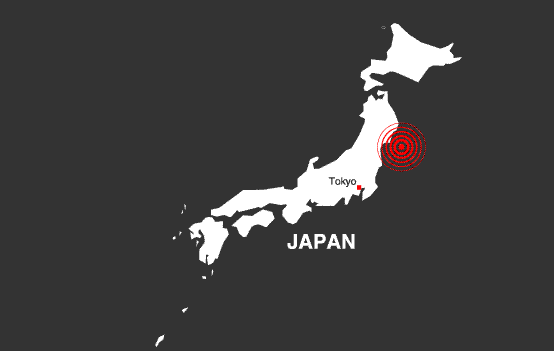Do You Have A Social Media Policy?
If you haven't got around to creating a Social Media Policy for your employees, or, if you haven't reviewed your policy for more than a year, then now would be a good time to start.
Social media is growing by leaps and bounds. You can't ignore it, you can't control it, and you can't just let it happen naturally. Social media is getting more complex, pervasive, and not giving your employees direction could end up being dangerous to your brand.
 Your employees are your best brand advocates. Make it easy and non-threatening for them to talk about your business on the social web by providing simple guidelines for them to follow. You can find an excellent directory of well-known company social media and blogging policies HERE on About.com. You can benchmark your own polices against what you find in order to develop, or enhance, your own business' guidelines.
Your employees are your best brand advocates. Make it easy and non-threatening for them to talk about your business on the social web by providing simple guidelines for them to follow. You can find an excellent directory of well-known company social media and blogging policies HERE on About.com. You can benchmark your own polices against what you find in order to develop, or enhance, your own business' guidelines.Here are a few tips:
-
 Adhere to the Code of Business Conduct and the policies set out in your employee manuals. Now is a good time to review policies with your employees.
Adhere to the Code of Business Conduct and the policies set out in your employee manuals. Now is a good time to review policies with your employees. -
 Employees are responsible for their actions. Anything an employee posts that can potentially tarnish the Company's image will ultimately be their responsibility. Use common sense, social media is not where and employee should deal with complaints.
Employees are responsible for their actions. Anything an employee posts that can potentially tarnish the Company's image will ultimately be their responsibility. Use common sense, social media is not where and employee should deal with complaints. -
 Let subject matter experts respond to negative posts. If you see something online, point it out to the person or group in charge of social media. (You do have someone in charge of social media, don't you?)
Let subject matter experts respond to negative posts. If you see something online, point it out to the person or group in charge of social media. (You do have someone in charge of social media, don't you?) -
 Be conscious when mixing your business and personal lives. Everything posted on line is public, and you can't take it back.
Be conscious when mixing your business and personal lives. Everything posted on line is public, and you can't take it back. -
 All employees who wish to officially represent your company online should be certified and trained.
All employees who wish to officially represent your company online should be certified and trained. -
 Fully disclose your affiliation with your company, be transparent.
Fully disclose your affiliation with your company, be transparent. -
 When in doubt, do not post
When in doubt, do not post -
 Give credit where credit is due and don't violate other's rights, copyrights and trademarks
Give credit where credit is due and don't violate other's rights, copyrights and trademarks -
 Remember that your local posts have global significance, what you post today will be seen by other cultures on the other side of the world tomorrow. Different cultures have different ideas of what is acceptable behaviour.
Remember that your local posts have global significance, what you post today will be seen by other cultures on the other side of the world tomorrow. Different cultures have different ideas of what is acceptable behaviour. -
 Know that the Internet is permanent. Once information is published online it is essentially part of a global permanent record, even if you delete it. The Internet "remembers" everything.
Know that the Internet is permanent. Once information is published online it is essentially part of a global permanent record, even if you delete it. The Internet "remembers" everything.
Article thanks to Kim Fletcher







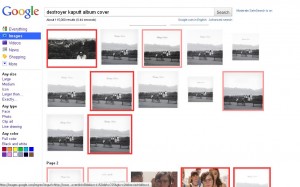









 The security of fax transmissions is especially important to healthcare, legal, and financial entities. Even occasional users may wonder if Internet faxing, despite its many advantages, is secure enough to protect their confidentiality and that of their clients. The answer is, it depends...
The security of fax transmissions is especially important to healthcare, legal, and financial entities. Even occasional users may wonder if Internet faxing, despite its many advantages, is secure enough to protect their confidentiality and that of their clients. The answer is, it depends...